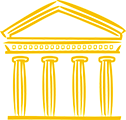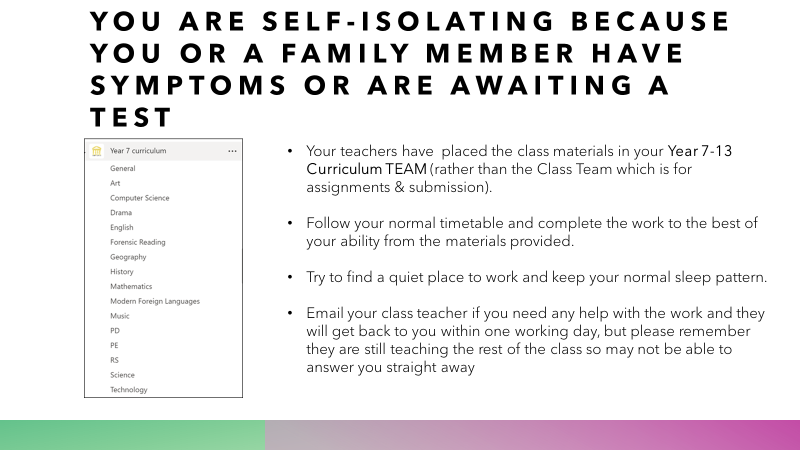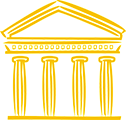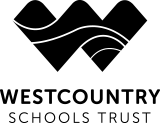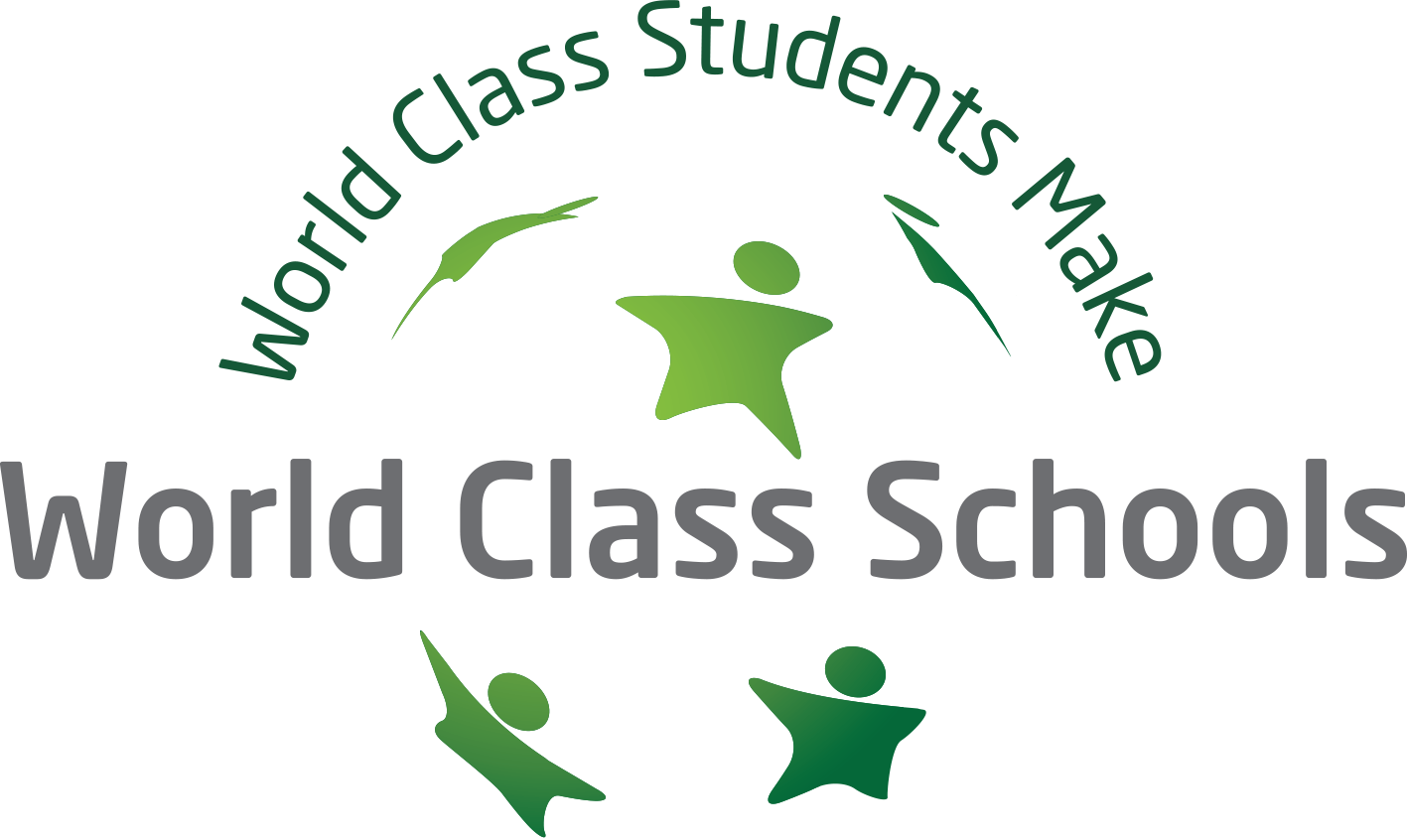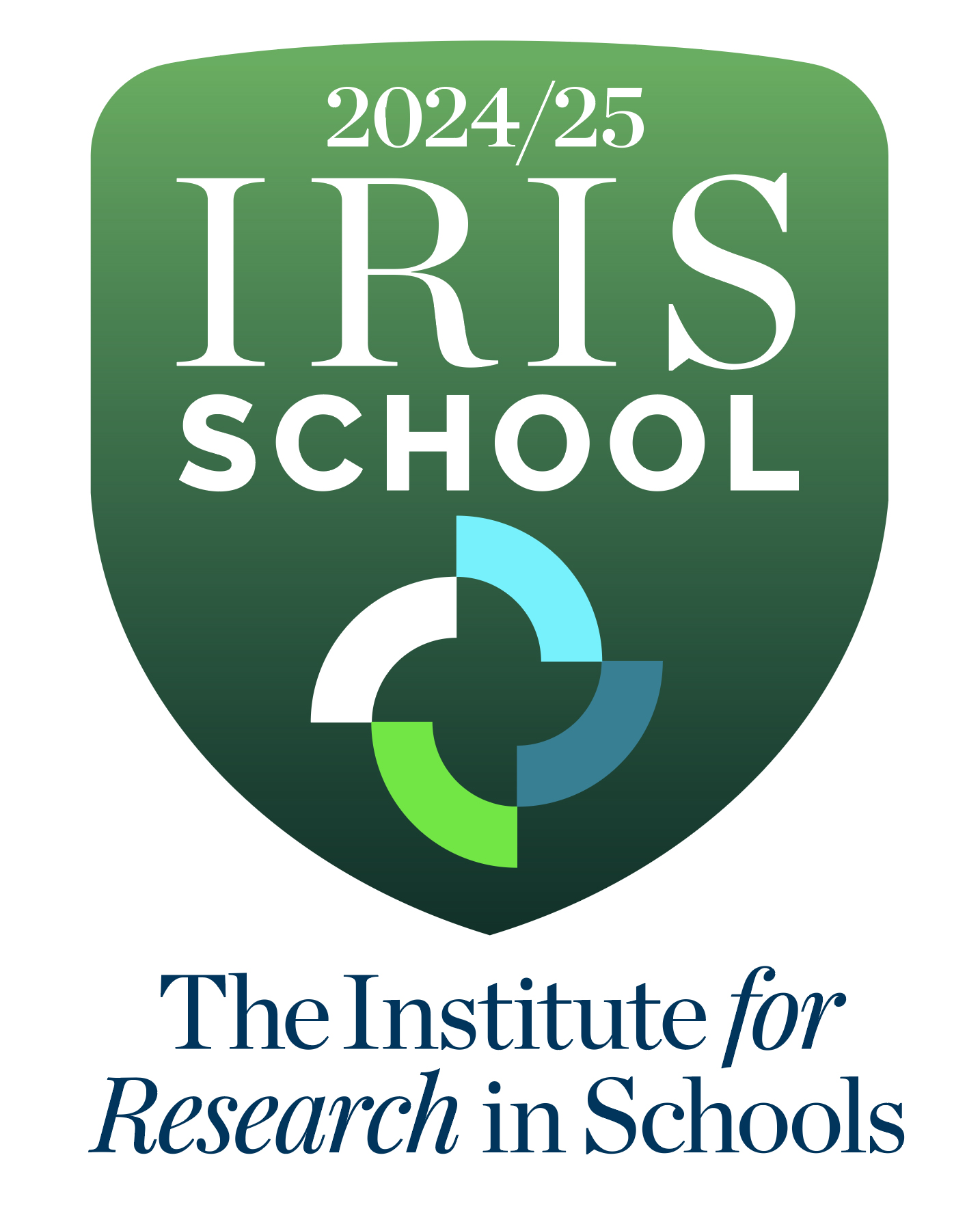Remote Learning
Microsoft Teams
- All staff and students should be confident with Microsoft Teams.
- MS Teams functions as a virtual classroom and your child has a virtual classroom set up for every subject.
- If you have any problems here are some helpful guides to cover the most frequently asked questions when accessing Teams. These can be found by clicking on the following links:
Provision
- Lessons will follow our normal curriculum. Students will be greeted by their teacher at the beginning of the lesson and asked to complete a retrieval task which we call a “Get in, get on” task. During this time the register will be called
- After this, the teacher may deliver direct instruction and teach new material, direct students to watch an Oak National Academy lesson or ask them to complete a task independently and submit it via Assignments
- Teachers will be available on-line throughout the lesson to offer support and the class will be asked to return for the final part of the lesson to review the learning
- Remote learning will explicitly use the EEF remote learning structure and symbols to develop students’ self-regulation and provide familiarity: introduction, activate, explain, practise, reflect:
Code of Conduct
All parents/carers will receive our code of conduct for live lessons via In-Touch. We expect all students to be committed, respectful and safe, in line with our behaviour policy.
Feedback
Assessment and feedback will continue in line with departmental feedback policies (these can be found on our website) and will be primarily formative. This means that the main focus is to diagnose what students understand and do not understand, so that we can address misconceptions and adapt our planning.
Research shows that quizzing is a highly-effective assessment strategy and enables students to check what they know already and what topics they need to review/revisit. This is a cornerstone of our provision.
Students will be expected to submit work via Microsoft Teams and this will enable teachers to give feedback, where appropriate.
Who Do I Contact?
In the case of…
- Technical/IT issues please contact our ITHelpdesk@heles.plymouth.sch.uk
- Subject-specific issues please contact the relevant subject teacher
- Welfare or engagement issues please contact your child’s tutor or Head of Year
- Queries or feedback about our remote learning provision please contact Mrs Pomfret, Deputy Principal
Teacher absence
If a teacher is absent from work because they are ill, they will be unable to deliver live lessons. In this case students will receive an email outlining where to find the work to complete independently or directing them to an appropriate Oak National Academy lesson.
Parents/carers will also receive a message via In-Touch.